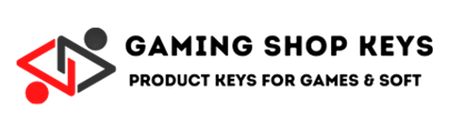ANSWERS TO FREQUENTLY ASKED QUESTIONS
The installation instructions for each product can be found in two places:
Under “Downloads” in the order confirmation you received from us.
Under “Downloads” in My Account.
If you did not create an account when you purchased the product, your order will automatically be linked to your account when you create it after purchase.
Games: All games will be bind to your personal gaming account. Log in to the platform where the game was registered to reinstall (eg Steam or Origin. See the installation instructions that came with the order for which platform your game uses).
All our products are delivered digitally in the form of a product key for the game or software. Most product keys are automatically delivered by email when payment is successful. Also check Spam / Spam Folder, it may end up there in some cases.
Optionally, the code can be downloaded from “My Account”. If you did not create an account when you purchased, the order will automatically be added to the account when you create an account.
How to find the code:
- Go to “My account” by clicking on the top right corner of the web page: “Hello, [your name]”
- Click on “Orders“. Find the correct order ID and press “SHOW” at the far right under the heading “ACTIONS”.
- Below the total amount on the order page, you will find the product keys for each product you purchased.
IF YOU DON’T FIND THE PRODUCT KEY:
If the product key is not listed on the order page, it will be automatically sent to you via email within one hour from the time of purchase (Monday – Sunday 10am – 11pm). If you did not receive the product key after two hours, please contact us.
Find the items you want. Either use the search box at the top center or find products in the category.
Each product has its own product info page with product information.
Put the items in the shopping cart. Use the Buy button on the product info page to add the product to it. At the top right you have a button to see them.
There is no shipping cost for another electronic product. You can also remove items from the shopping cart.
Go to checkout. Once you have placed the items in the shopping cart and are ready to ship orders, select Continue to checkout on the right.
Then press “Submit Order” to proceed to payment.